Two weeks ago a client called us with more than a hint of panic in his voice. “Everything is down. The only thing on the server is a message stating that hard drives have failed.” As you’d expect, he wanted us to come out right away. When our technician arrived on site, our hopes of rebooting one more time were dashed as we realized that the system truly was down. A hard drive had experienced a mechanical failure, the server wouldn’t boot up, and it was time to rearrange our priorities.
We set this server up just about a year ago and included a feature called a “RAID array.” It’s a way of configuring multiple hard drives so that if one drive fails, the others have overlapping copies of the same data that allows for continued use of data. Ideally, the server keeps running without a hiccup, but in this case the server had entered a fail-safe mode for other reasons. An hour later, our client was back up and running, a replacement hard drive was ordered, and they were back in business.
When it comes to technology systems, redundancy for key systems is a must. This can be accomplished old-school by copying important data onto USB sticks every week, or it can be scaled to an enterprise level where data is replicated on- and off-site in real time. There are scores of ways to build redundancy into technology systems, and we haven’t even touched on power sources or ISPs.
How does a small business find balance while building redundancy into their technology systems? A full backup to the cloud is great, but when your entire system crashes and it takes days to download all that data, you’ll regret not having backups on-site. When disaster strikes and a disgruntled employee takes a hammer to the network closet, you’ll wish you’d had all your data in the cloud. Where can we get the most bank for our buck to protect ourselves from unnecessary downtime and extreme costs?
Here are some guidelines we can follow to build an appropriate yet affordable level of redundancy to our businesses:
First, we should create a plan and evaluate it regularly. The greatest pitfall in planning for disaster is to not have a plan in the first place. Just as dangerous is a plan set on a shelf with hopes what we thought about 5 years ago still applies today. Business continuity and your business is ever evolving, and we’ll do well to keep these priorities top of mind on a regular basis.
Second, we have to pick our battles. Technology systems are expensive, and creating redundancies can cause costs to skyrocket. The law of diminishing returns applies here as well – while an extra hard drive added to your set of 4 is a great security blanket, creating a duplicate image of a $10,000 server that you may never have an issue with can drain the budget. Choose where to build duplicity into your plans – a UPS for power, a NAS for on-premise backups, and a spare router on the shelf can save the day.
Finally, it’s important to routinely test our plans. With a plan in place and selected systems made redundant, we can properly kick the tires of our plan and see if it works as expected. Can we continue to make phone calls when the power goes out? Can we pull a hard drive out of the server while it’s running and keep critical systems up? Do we have a viable workaround if the internet is down for more than 5 minutes?
As technology continues to play a critical role in the success of small business, it’s vital to plan for things we hope will never happen. I encourage you to take small steps in this direction and find someone you can trust to help you evaluate, implement, and test your plans on a regular basis. Many disasters can be averted by having a cost effective backup strategy and continuity plan in place, ready to go at a moment’s notice.
Written by Chet Cromer for publication in the Business Leader

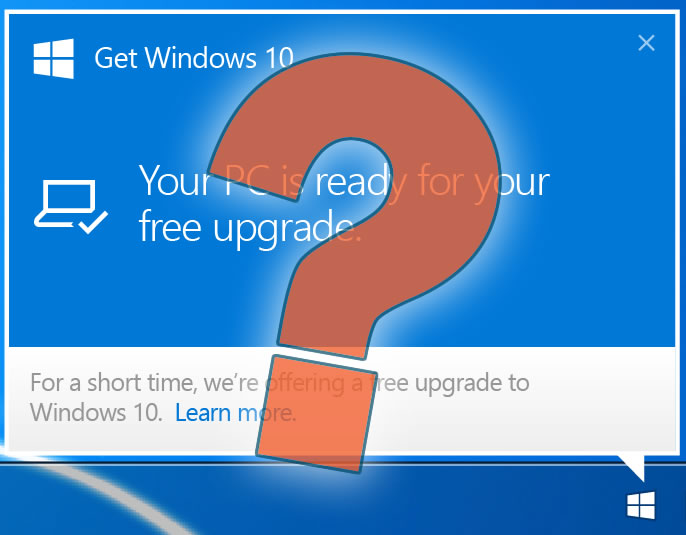
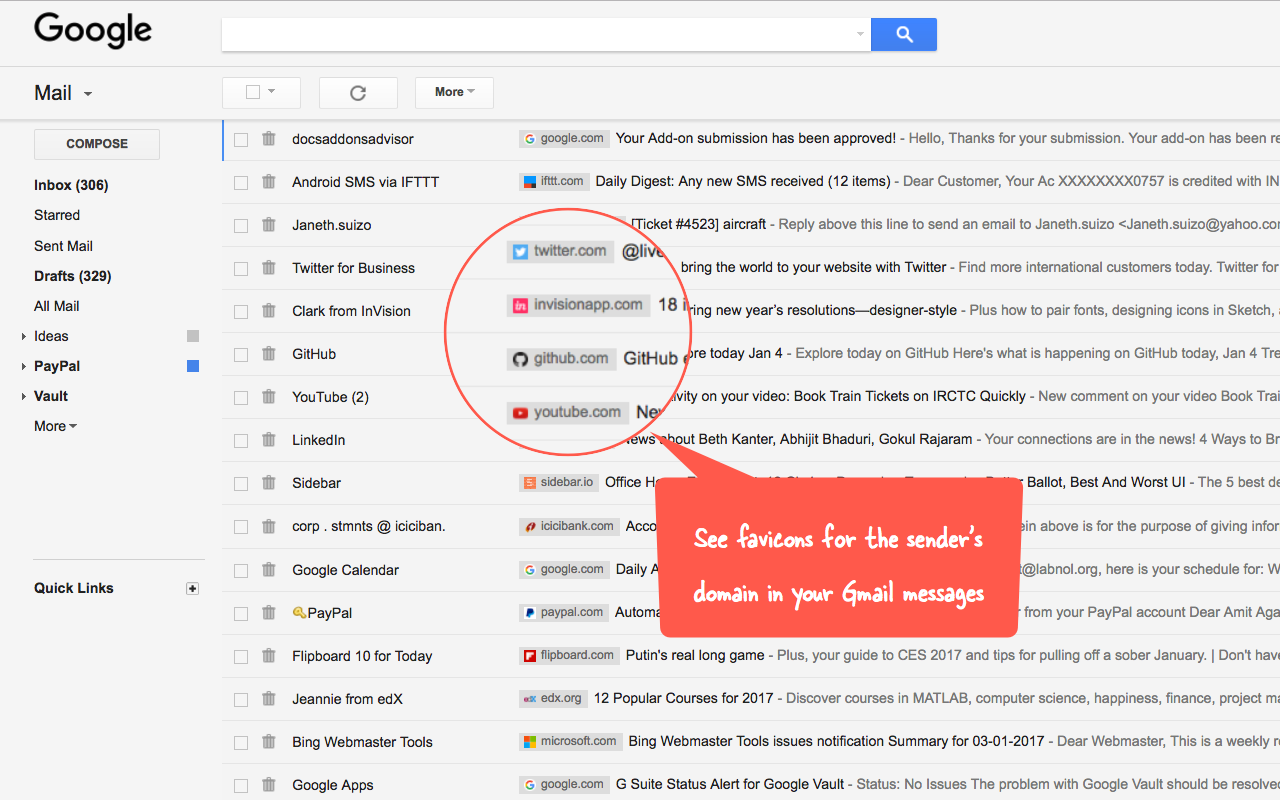

Recent Comments