The default layout of your Gmail inbox has the sender’s name listed in the left most column followed by the subject and the date of the message. The emails are sorted in reverse chronological order with the newest messages listed at the top.
The problem with this layout is that you cannot figure out who the actual sender of a message is without actually opening the email. For instance, if you get an email from Angus who works at Google and a second email from another Angus who is employed with Microsoft, Gmail will simply show Angus as the sender for both emails.
Source: See the Company and Logo Image of Email Senders in your Gmail Inbox
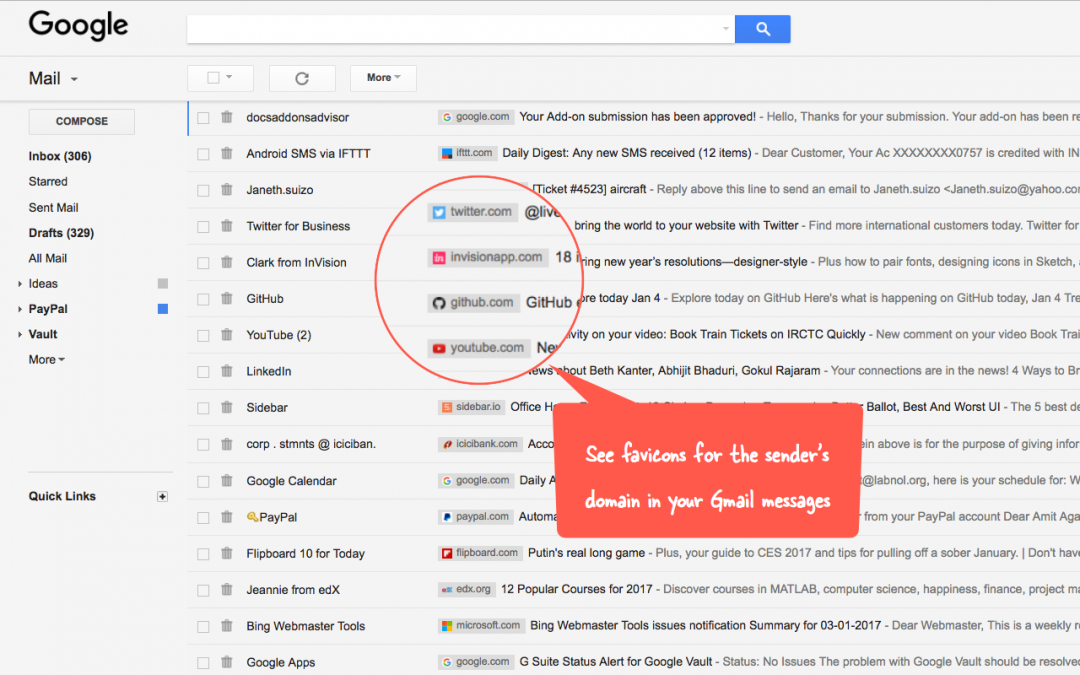
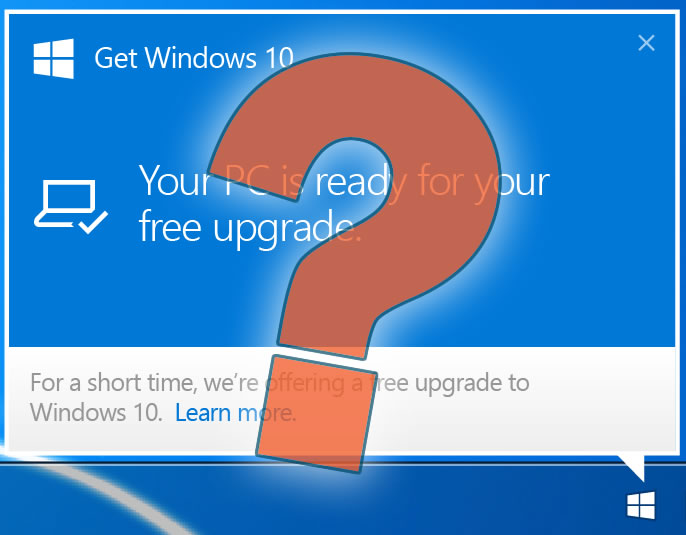


Recent Comments