We’ve helped many businesses migrate from simple email systems to Microsoft Office 365. The migration process itself can be a challenging and time-intensive process, but once users are on the new system, it’s rather simple to set up email clients such as Microsoft Outlook to access your account. Most of these clients have a template already set up for Office 365 or can find the settings automatically based on your email address and password, but in case you need to input the settings yourself manually, we’ve put this post together just for you!
This information comes from Microsoft’s page here.
IMAP (incoming mail):
- Server: outlook.office365.com
- Port: 993
- Encryption: SSL/TLS
- Login Credentials: Email address and Office 365 password
POP (incoming mail):
- Server: outlook.office365.com
- Port: 995
- Encryption: SSL/TLS
- Login Credentials: Email address and Office 365 password
SMTP (outgoing mail):
- Server: smtp.office365.com
- Port: 587
- Encryption: SSL/TLS
- Login Credentials: Email address and Office 365 password
C2IT / Microsoft Partnership
C2IT Consulting is a Microsoft Partner helping organizations migrate to and properly maintain / manage their Office 365 / Exchange / SharePoint systems. If you’d like to partner with us, click here.


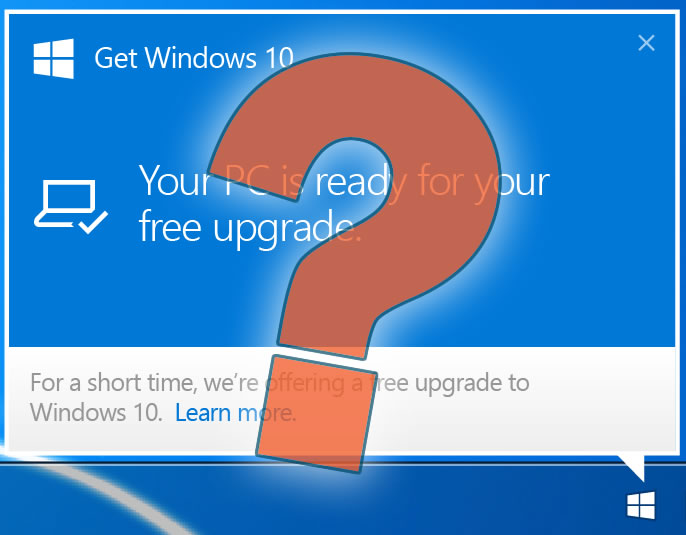
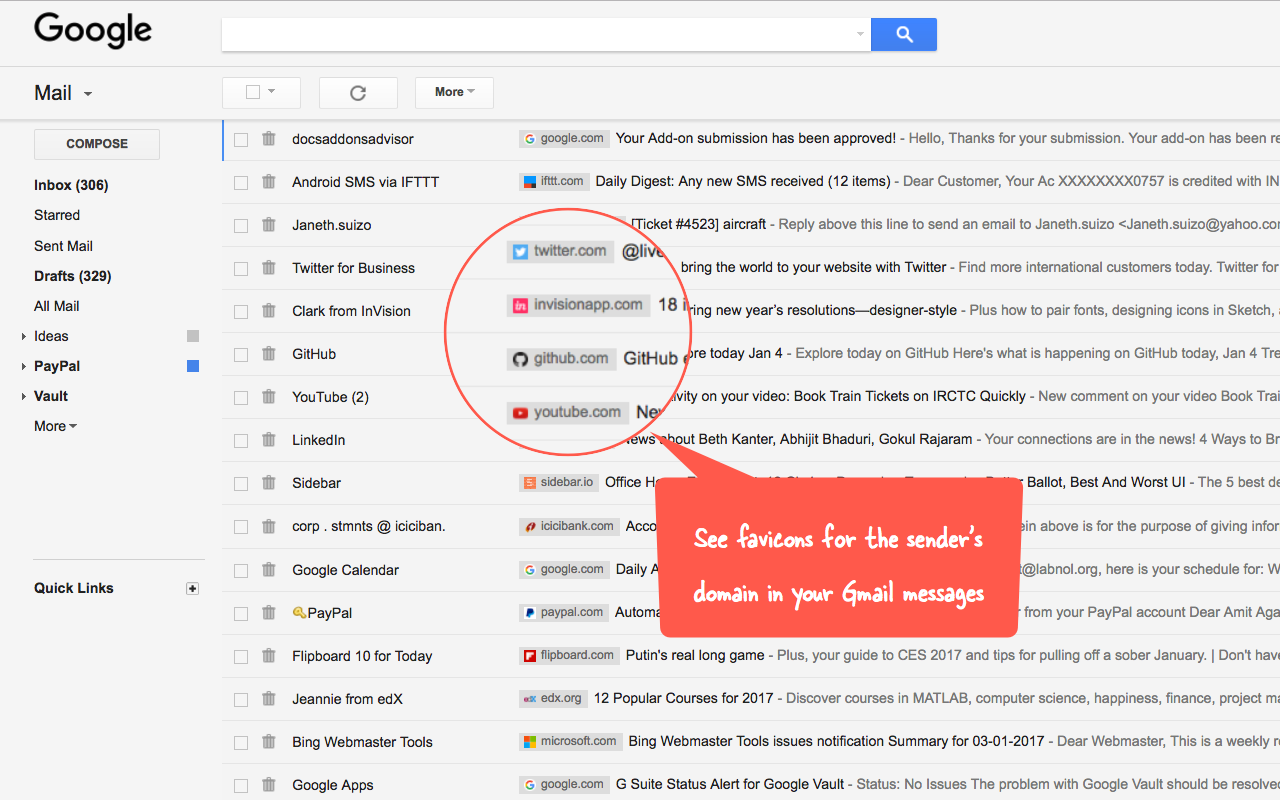

Recent Comments