It’s safe to say we all know the value of having a dedicated email address for business use. It keeps the clutter of personal email out of the way, helps you communicate and coordinate with your staff, and brings a sense of legitimacy to your business. I’ll bet you can think of a time when you were considering doing business with someone, only to have your expectations diminished a bit when you noticed their @aol.com or @yahoo.com email address on their business card (and if that’s your business card… yes, it happens).
With the assumption that we NEED a dedicated business email address out of the way, does it matter what system we choose? Is there harm with using that “freebie” email address offered to you by your domain registrar, whether that’s GoDaddy, Bluehost, or Dream Host? Is there a difference between Microsoft 365 email system and Google Workspace (G Suite) that makes one better than the other? Should you buy direct or go through a reseller? All of these are important questions, and over the next two months, I’d like to take a stab at helping you through your choices.
You Get What You Pay For
Let’s start with a quick review of the free or “freemium” options. Many domain registrars such as GoDaddy or Dream Host will throw in a bucket of free email boxes with their registration or web-hosting services. These simple systems may fit the bill if you’re getting your business started, as they do the job of offering you a legitimate email account a cost of nearly zero. However, be aware… they come with hidden costs. Your email account may be harder to integrate with your computer and mobile device and require you to organize or delete emails twice to keep things organized. You’ll also find little to no support of calendaring systems that integrate with your staff or across devices, so keeping yourself on track gets a little complicated as well. And finally, there’s the growth factor. If your plan is to grow out of a system such as this, perhaps it’s time to bite the bullet and start with a system you can grow into, rather than outgrowing in a few months and dealing with the hassle and cost of moving away.
The Big Boys – Google and Microsoft
Microsoft 365 Business and Google Workspace account for well over 65% of all business-class email systems (http://bit.ly/email-market-share). Most of us carry around a personal Gmail address, so this system is one we find convenient and are comfortable in. Google Workspace takes this a step further and allows your business to have a shared system that includes shared calendar, address books, and cloud storage that work great in the browser and come with some good web-based tools like Google Sheets and Google Docs. If you enjoy working “in the cloud,” this can be a great suite for your business.
Microsoft 365 is the other well-known office suite. It offers many of the same conveniences as Google Workspace, but with the added familiarity of adding on familiar desktop tools such as Microsoft Word and Excel. If you’re a fan of Microsoft Outlook and its features that make life a little more organized, Microsoft’s email services mesh seamlessly with the rest of their office suite.
The truth is, there isn’t a one-size-fits-all solution. Discounted email services are a starting point for many businesses, and can last for the lifetime of your business if they’re the right fit. It can be a chore, however, to move your historical emails, calendars, and cloud-based storage from one system to another down the road. If you’re just getting started, give some thought to a scalable solution like those offered by Microsoft of Google.
Next month we’ll dive a little deeper into the choices involved with these scalable business solutions including going out on your own instead of working through a reseller, and how to make a system migration a little easier on your team.
Written by Chet Cromer for publication in the Business Leader
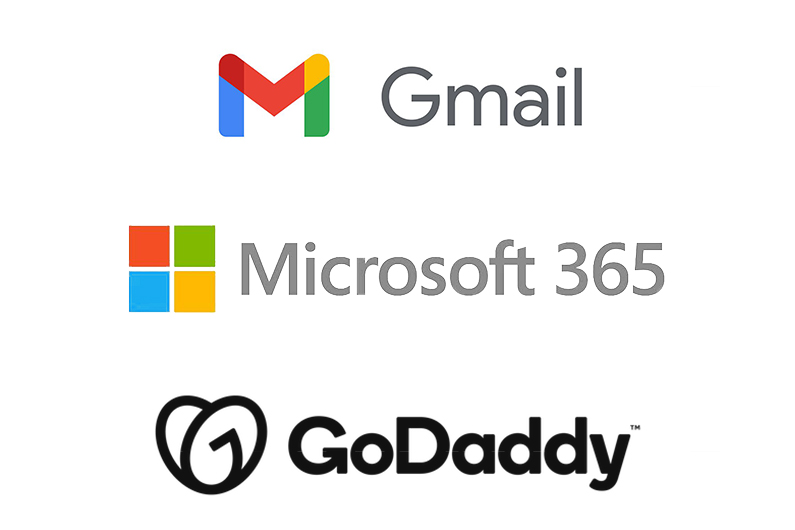
Recent Comments