Last month I shared about the good, the bad, and the ugly of Internet cookies. Cookies are great when they help you stay logged onto a website you frequently visit, but their value gets a little murkier when things you searched for on a website start showing up in your Facebook feed without your “permission.”
Cookies come into play in many other aspects of the Internet, and while having them enabled is an important part of day-to-day usability for many websites, knowing how to turn them off and clean them up can save you some hassle and security exposure.
Let’s get something basic out of the way first. Use a modern browser. If you’re still using Microsoft Internet Explorer… you need to move on. Get over to Chrome, Firefox, Safari, or Edge. Each of these has their own group of fans and detractors, but they at least conform to modern security standards for the secure transmission and storage of your information.
Once you’re in a good browser… if you ever want a fresh start, you can go to the Settings area of your browser and delete temporary internet files and cookies. This will reset everything websites know about your computer. Keep in mind, however, that also means you’ll need to log into sites again the next time you visit. You can clear these cookies for particular sites if you’d like as well.
Whenever a site offers to “remember you,” keep in mind they are tracking enough information about you within your browser to log you back in the next time you visit. Sites may store some of this information without your permission as well, so, as always… surf carefully.
Finally, if you run your own website or pay someone to run it for you – know what information you’re collecting and storing from your visitors and treat it like the precious information it is. If you gather someone’s email address… don’t store it in an “uploads” folder on your website where Google can find it. The same goes for employment applications – we’ve found them, complete with names, addresses, and social security numbers, stored right on the website, waiting for Google to find them. Be a good Internet citizen, and take good care of the information others share with you.
As we continue this series on Internet security, we’ll dive into other areas such as tracking people through e-mail marketing and preventing phishing attempts. Stay tuned, and always be on guard on the web!
Written by Chet Cromer for publication in The Business Leader



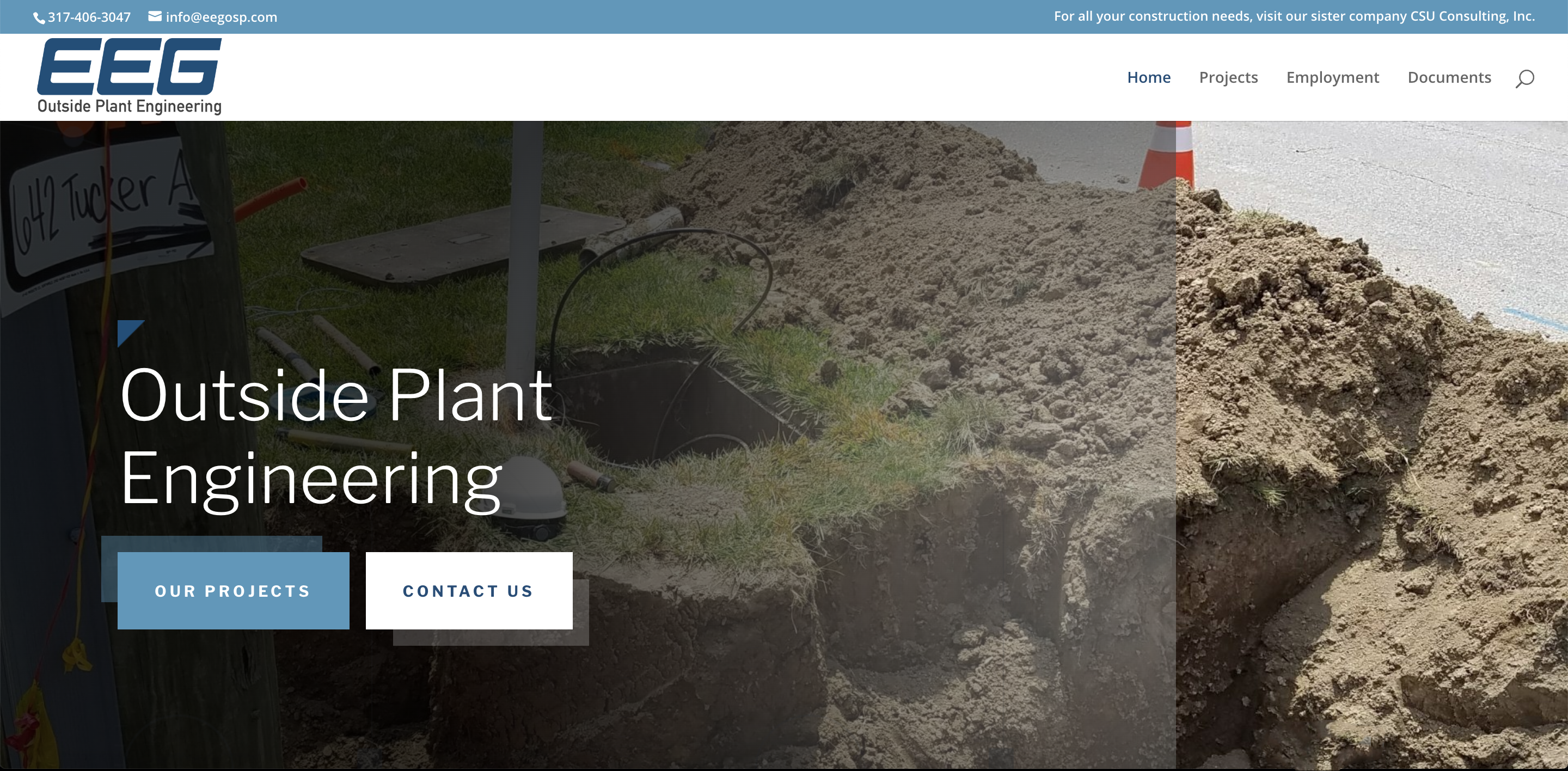
Recent Comments