My business has just moved across town to a new space that better suits our team’s work environment. One of the first things we did after moving was to get our mail forwarded. As part of that process, we’re building a growing list of everyone we need to communicate with to get our address changed so they won’t get any nasty “return to sender” envelopes in the mail down the road.
Have you considered the importance of error messages when it comes to email and your website? These messages can be just as important as getting your new physical address right. What would happen if…
- You built a new website and the URL Google knew about for your “contact” form no longer exists.
- One of your employees gets married and changes their email address to match their last name.
- Someone types in an incorrect spelling of your company’s website in their address bar.
- One of your employees leaves the business and their email address is deleted.
Many of us are prepared for the “inbox” scenarios noted above. We forward mail or add aliases to ensure we get all email where it needs to go. What about your website? When someone types in https://c2itconsulting.net/websittttes, for example, wouldn’t it be great if my website helped them get where they want to go? In most cases, a website will simply respond with a generic “Page Not Found” message and leave the poor visitor to fend for themselves (go somewhere else).
There are a couple effective ways to address this challenge, and I’d encourage you to check out your own website using an address that doesn’t exist and think about how you’d like to help your visitors.
| First, you can build a replacement “404 Page.” 404 is a standard error messages sent by servers when a page cannot be found. Generic 404 pages are ugly, useless and will inevitably leave a bad taste in the mouth of your visitors. Most website systems will allow you to override this page with something helpful and creative. For an example, check out the link above or scan the QR code you see with this column and you’ll see how we do it at C2IT. | 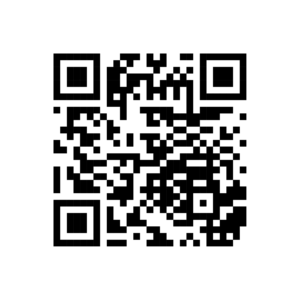 |
You could also think ahead and try to predict what people might get wrong when coming to your website (or read your Google Analytic reports and see it first hand). You can then “redirect” this traffic to where it belongs, such as from “websittttes” to “websites.” You might also purchase additional domain names similar to your own so that visitors find your site even when they misspell your business’ domain name.
It’s important to help visitors find their way to your website, inbox, and mailbox. In this fast paced world visitors have high expectations of your website – any way we can help them get to where they want to be will help build that all important relationship of trust and help avoid missed opportunities we might otherwise never know of.
Written by Chet Cromer for publication in the Business Leader
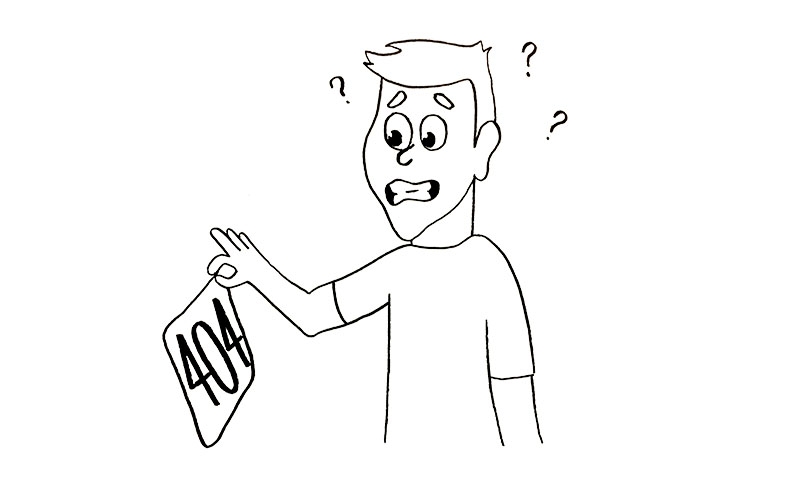
Recent Comments