Here we are, deep in the midst of winter, and if your business is anything like mine, you’ve already had to declare at least one “snow day” for your team. Whether it’s a foot of snow or just an eight of an inch of ice, winter weather can wreak havoc on commutes to the office. When it’s unsafe for the team to travel to work, what can you do? You’ve probably got access to email and some web-based tools if you choose to work from home, but what about that important proposal you were working on or that massive CAD drawing you need access to keep an important project moving?
Remote access is vital part of day-to-day office environment. Whether it’s for the business owner, the accountant, or the engineer, the ability to access important business resources from home, hotel, of coffee-shop is more important than ever. What options are available, and which one is the best for your situation?
One of the longest-standing means of remote access is the Virtual Private Network, or VPN. In the old days, you could dial in to your business on a modem and essentially become one with the network, albeit in a very slow fashion. VPNs now run over the internet, and thanks to high-speed connections, day-to-day access of files is simple and effective. You can easily access shared drives and printers straight from your kitchen table. If you’re working in a system that requires constant and frequent network communication, though, such as QuickBooks or an Point-of-Sale system, VPN communication can still become slow and stagnant.
In recent years, other remote access tools such as GoToMyPC and LogMeIn have offered another way to connect to the office environment. If you have a computer at the office and another at home, you can sit in front of one screen and control the other from across town or across the world. When you move the mouse, the mouse moves. When you open QuickBooks, it’s like you’re right there at the office, because as far as your computer is concerned… you are. The only data sent back and forth “across the wire” is information about what’s on your screen. The biggest drawback to these tools are that they require a computer be left at the office, which can be a significant increase in cost if you only need one computer on a regular basis.
What’s the best option for your environment and team? The answer could be one or either of the options above, or something completely different. Cloud services offer a whole new set of options, and branch-office-VPN’s can help connect remote offices with a full-time connection that you never have to “turn on.” As you consider the best way to remotely access your important company resources, keep in mind that each comes with its own benefits, drawbacks, and security concerns. You’ll want to tread carefully, but you can also be thankful that your options are plentiful.

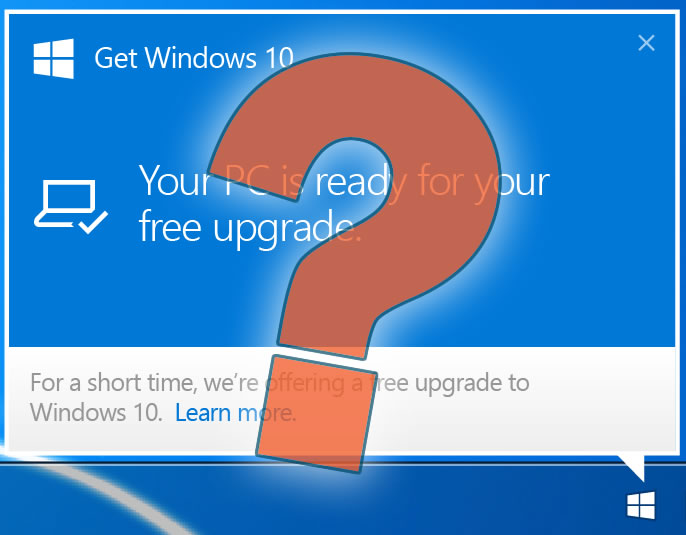
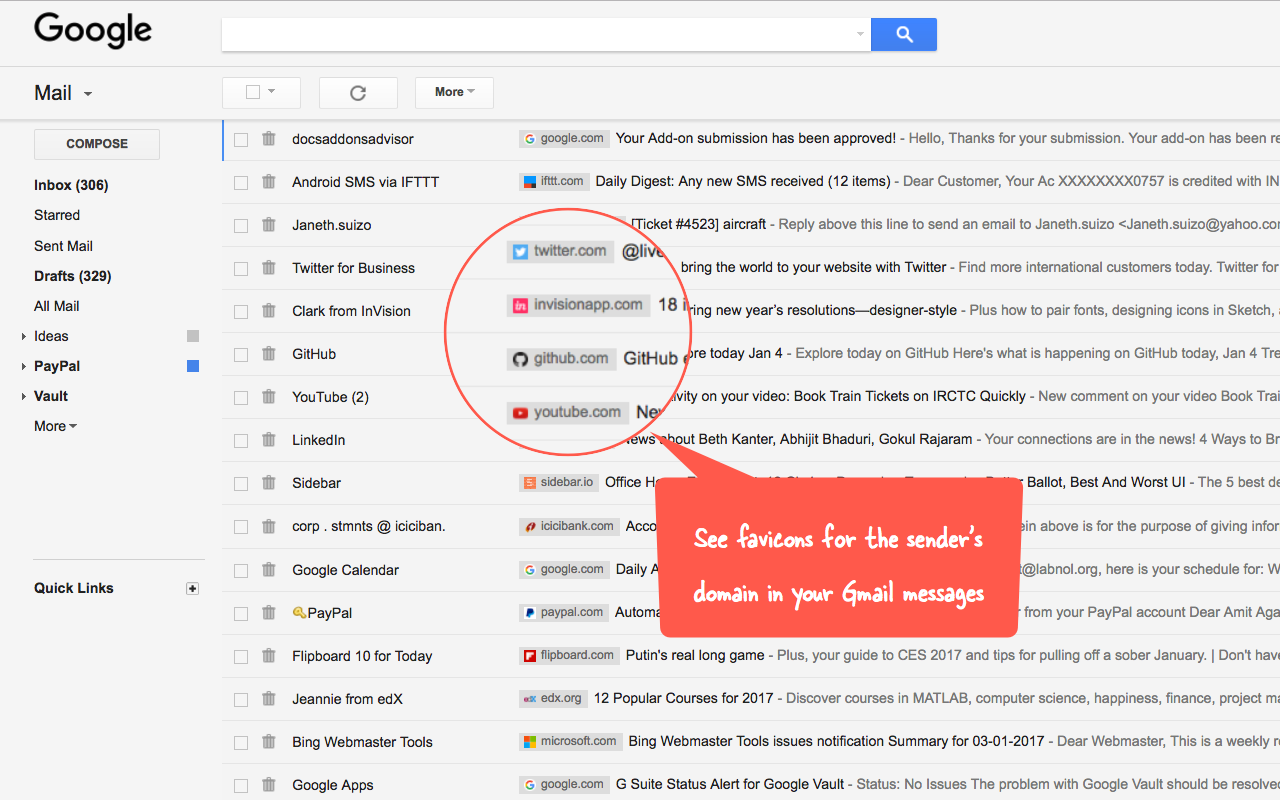

Recent Comments